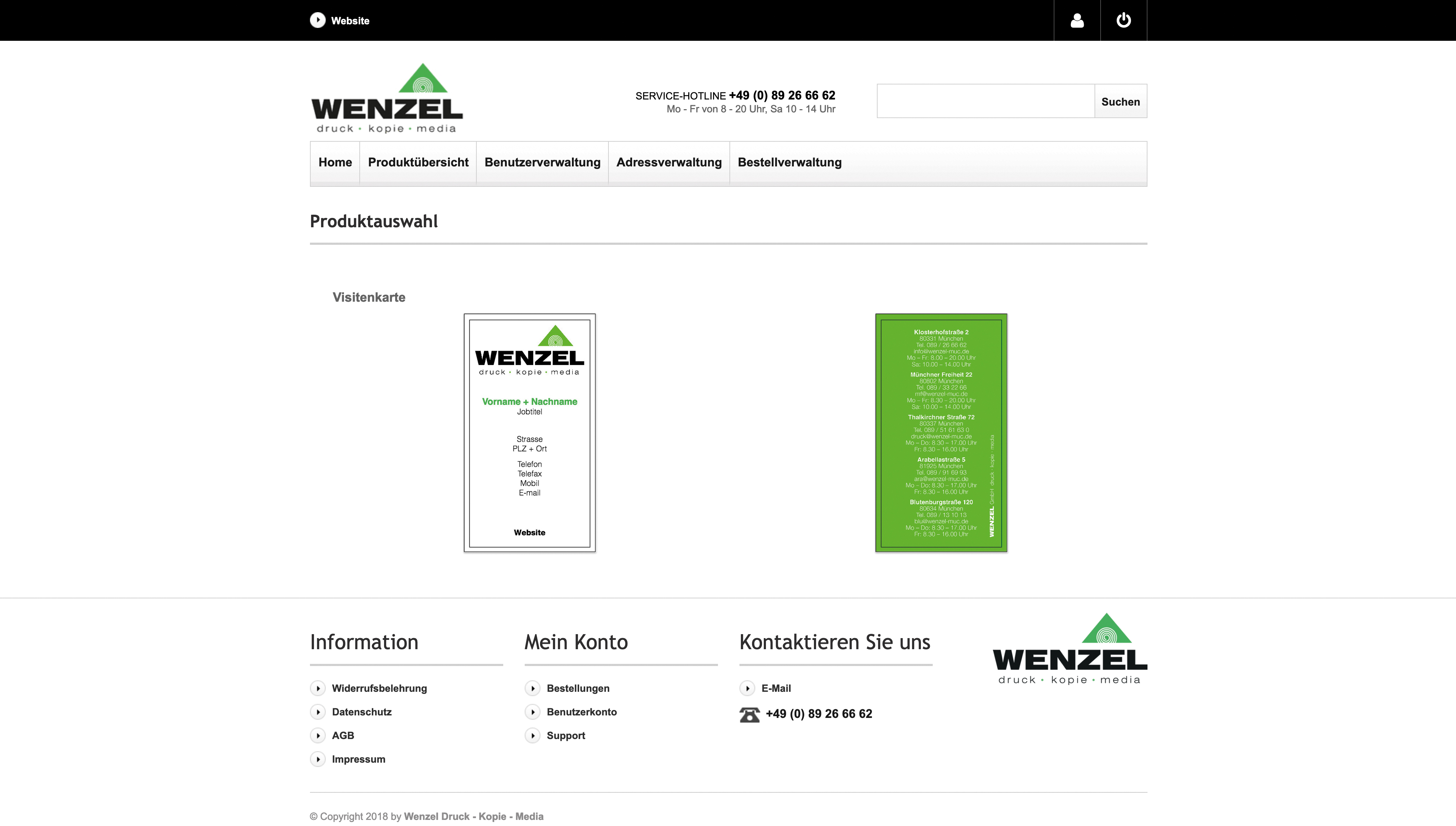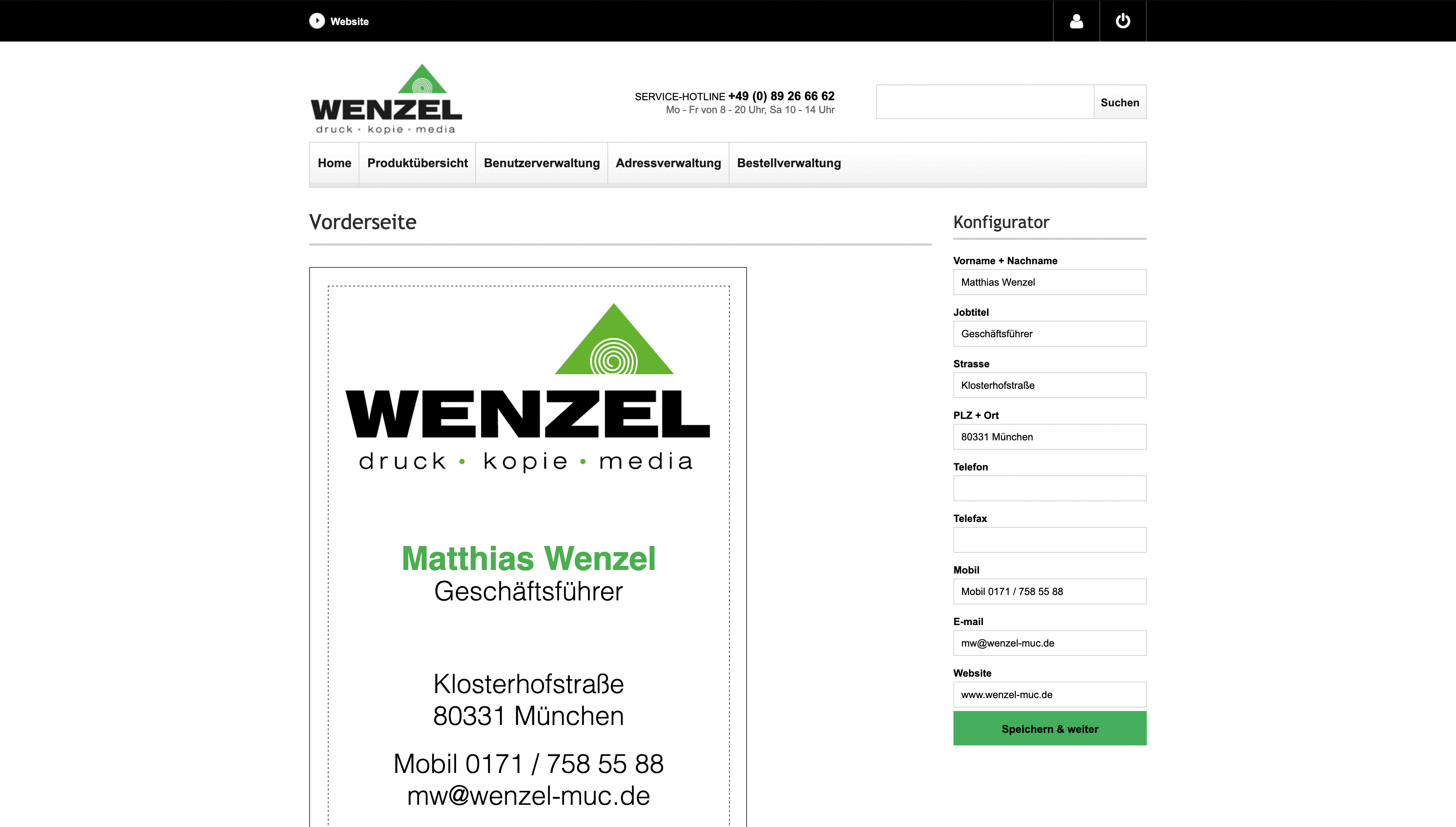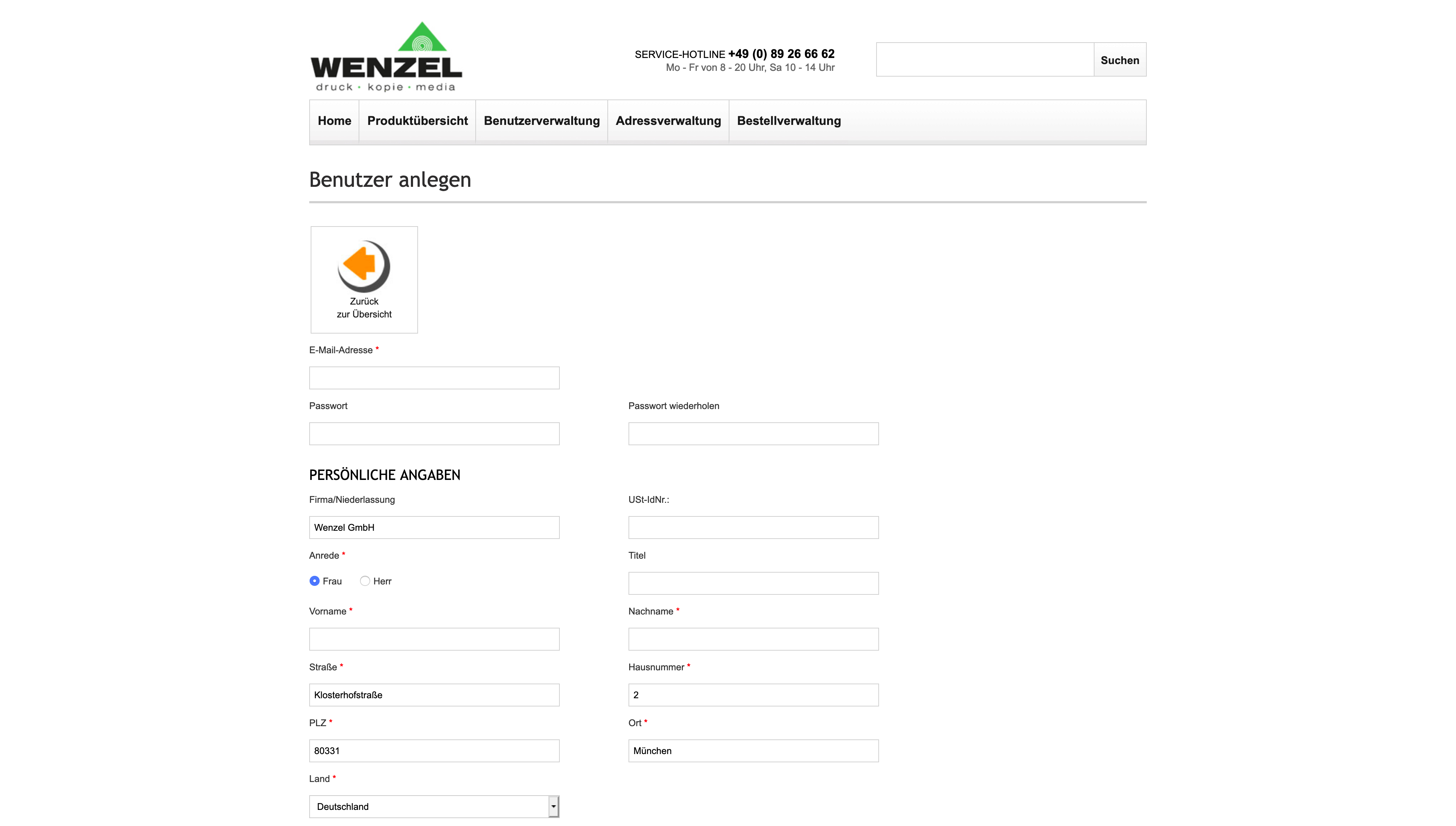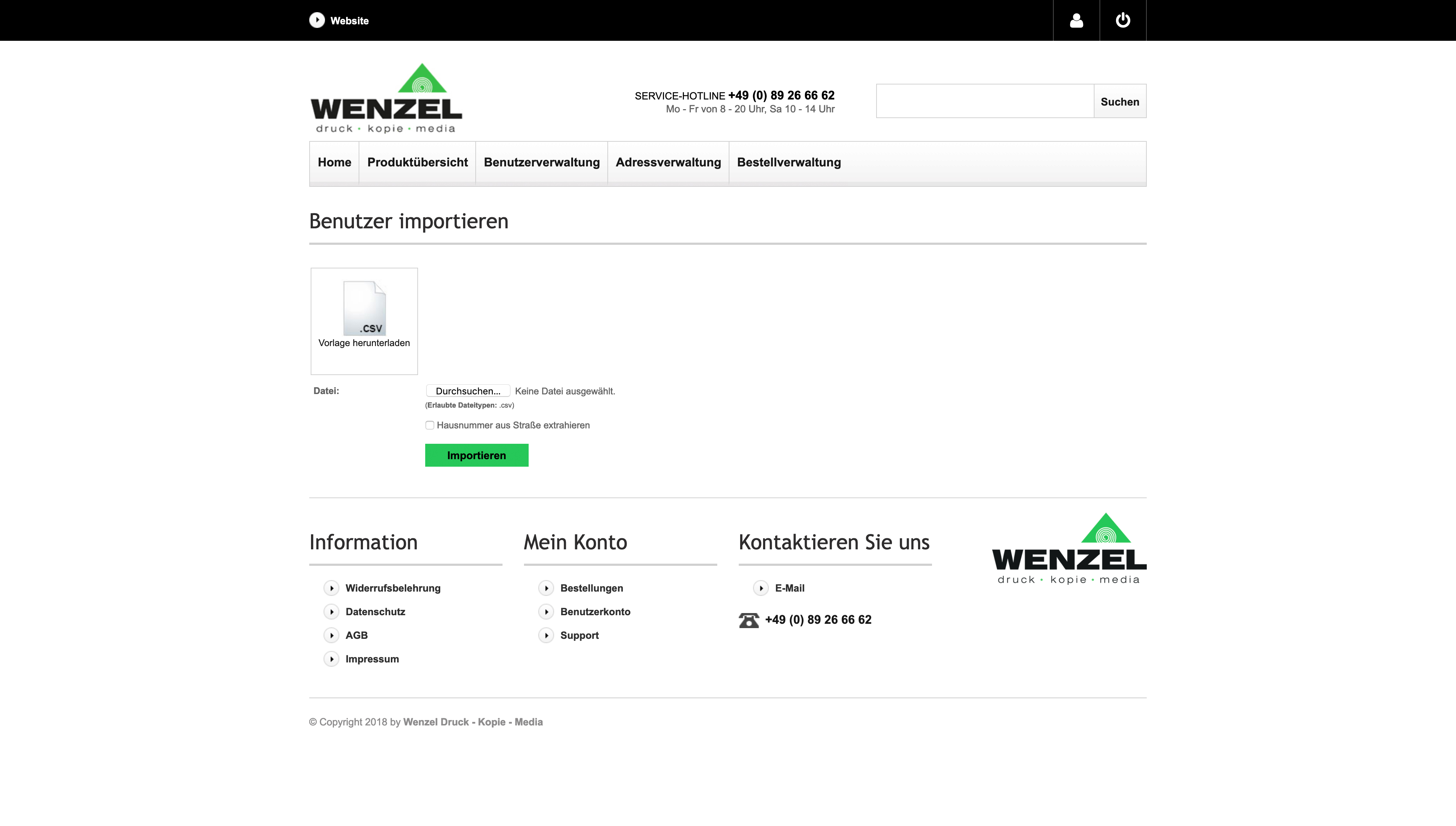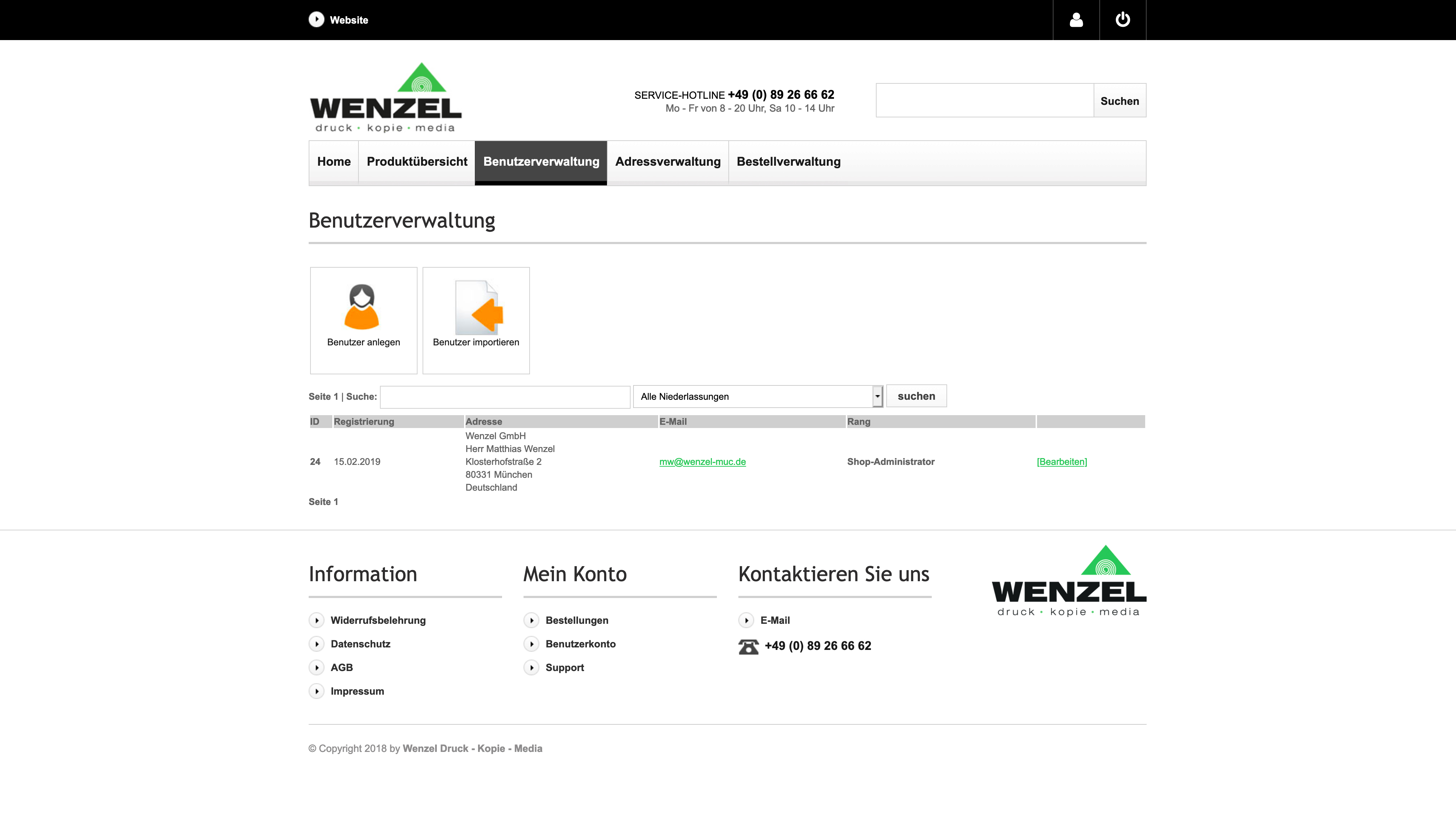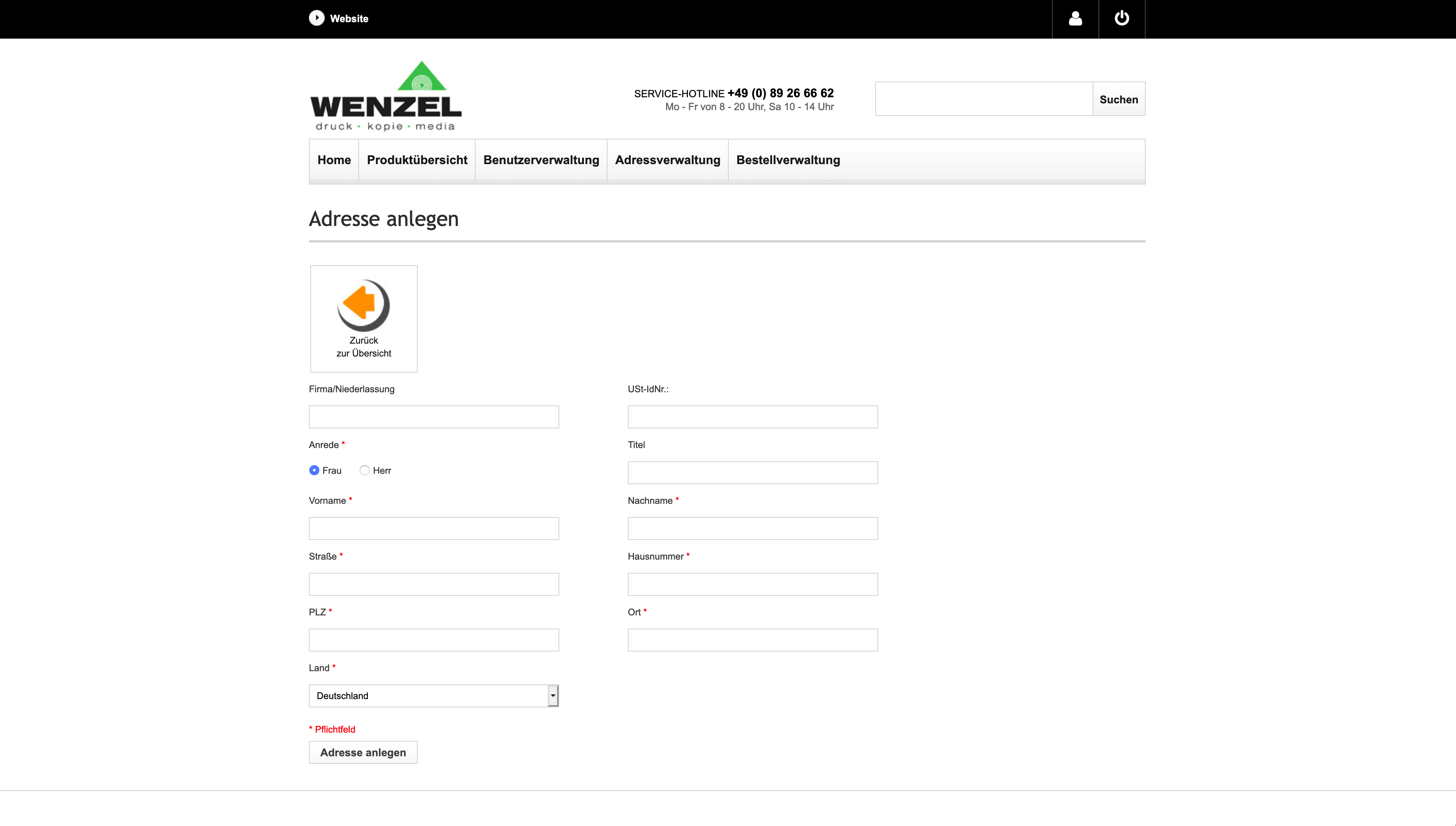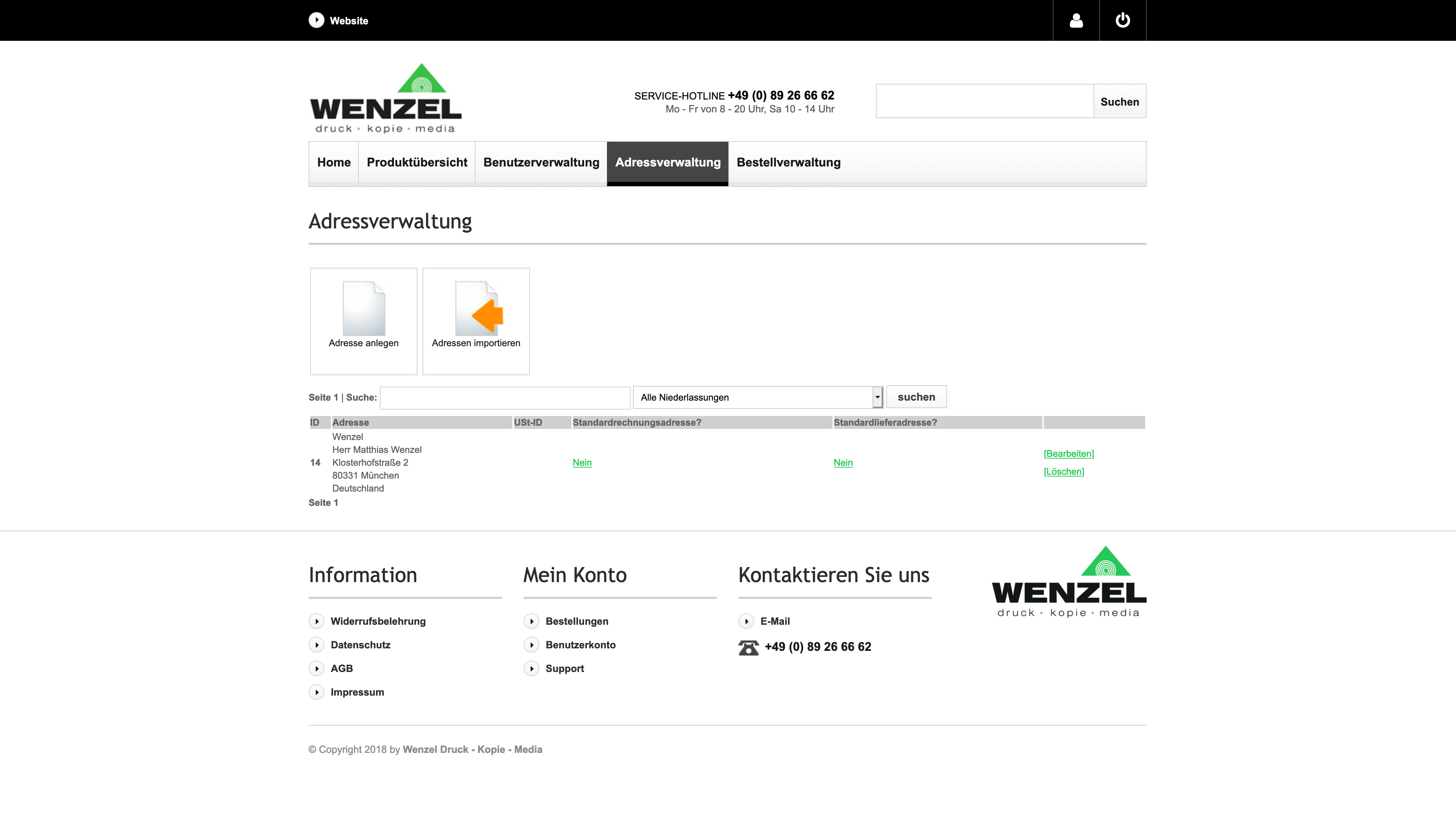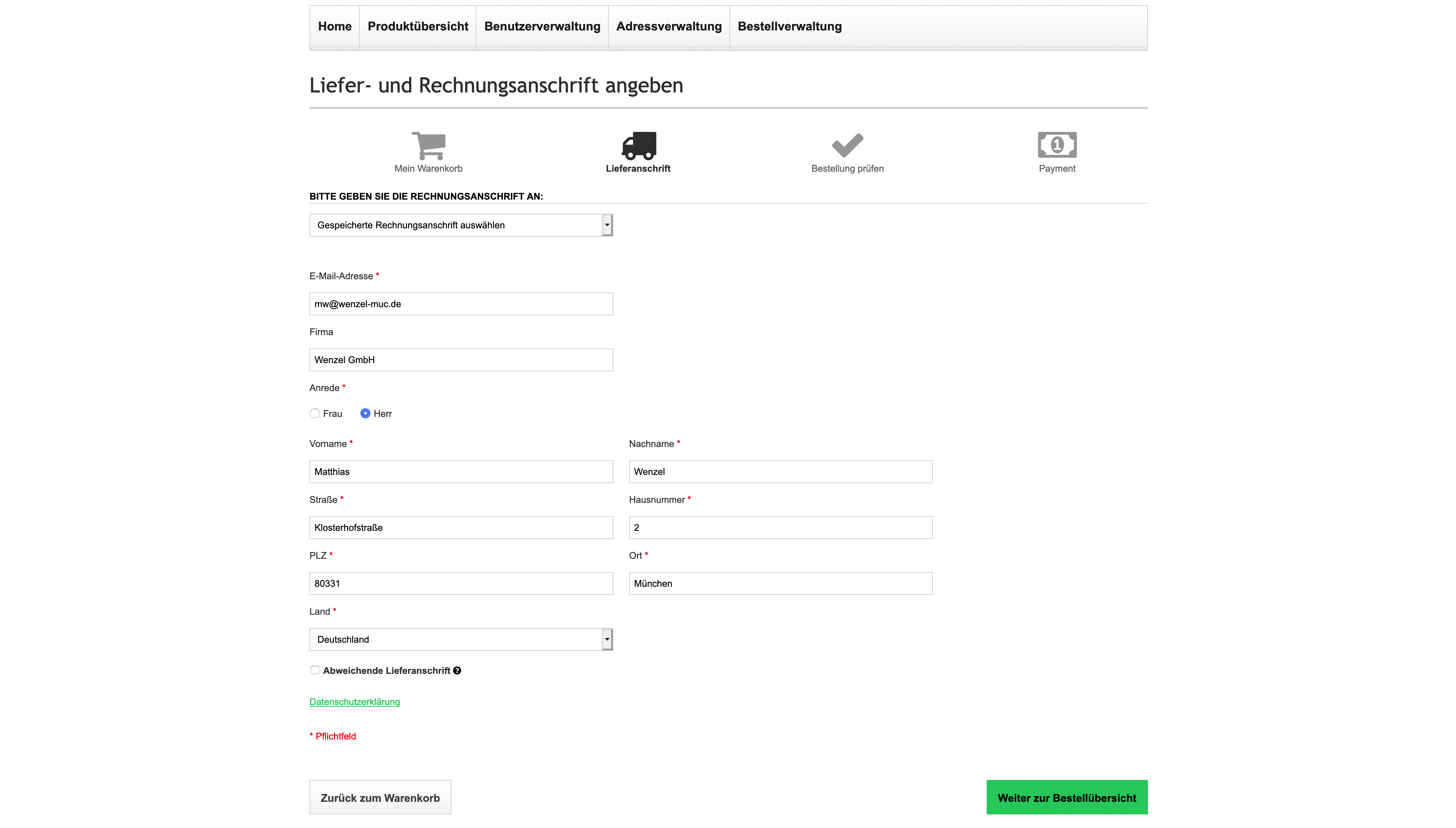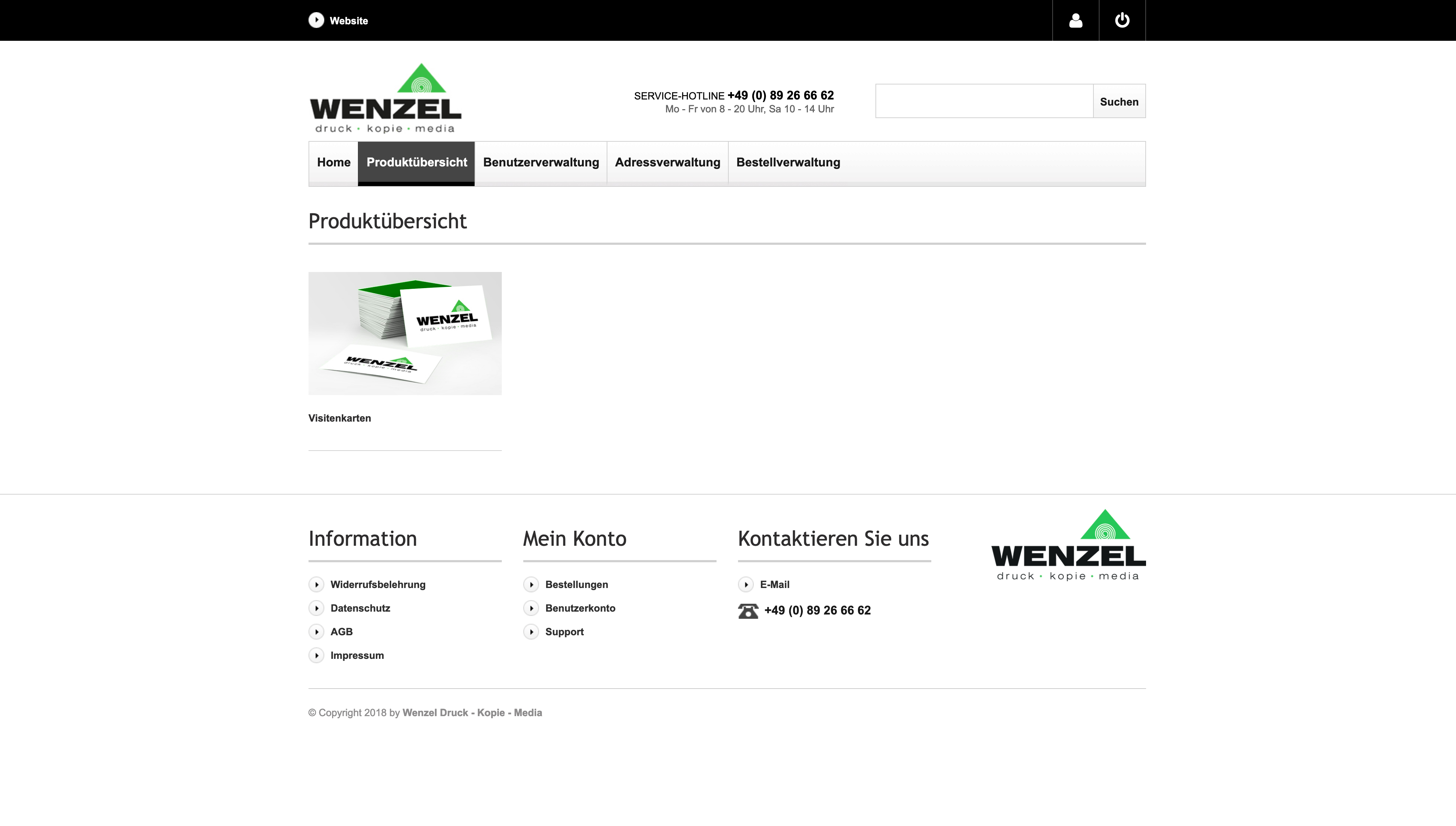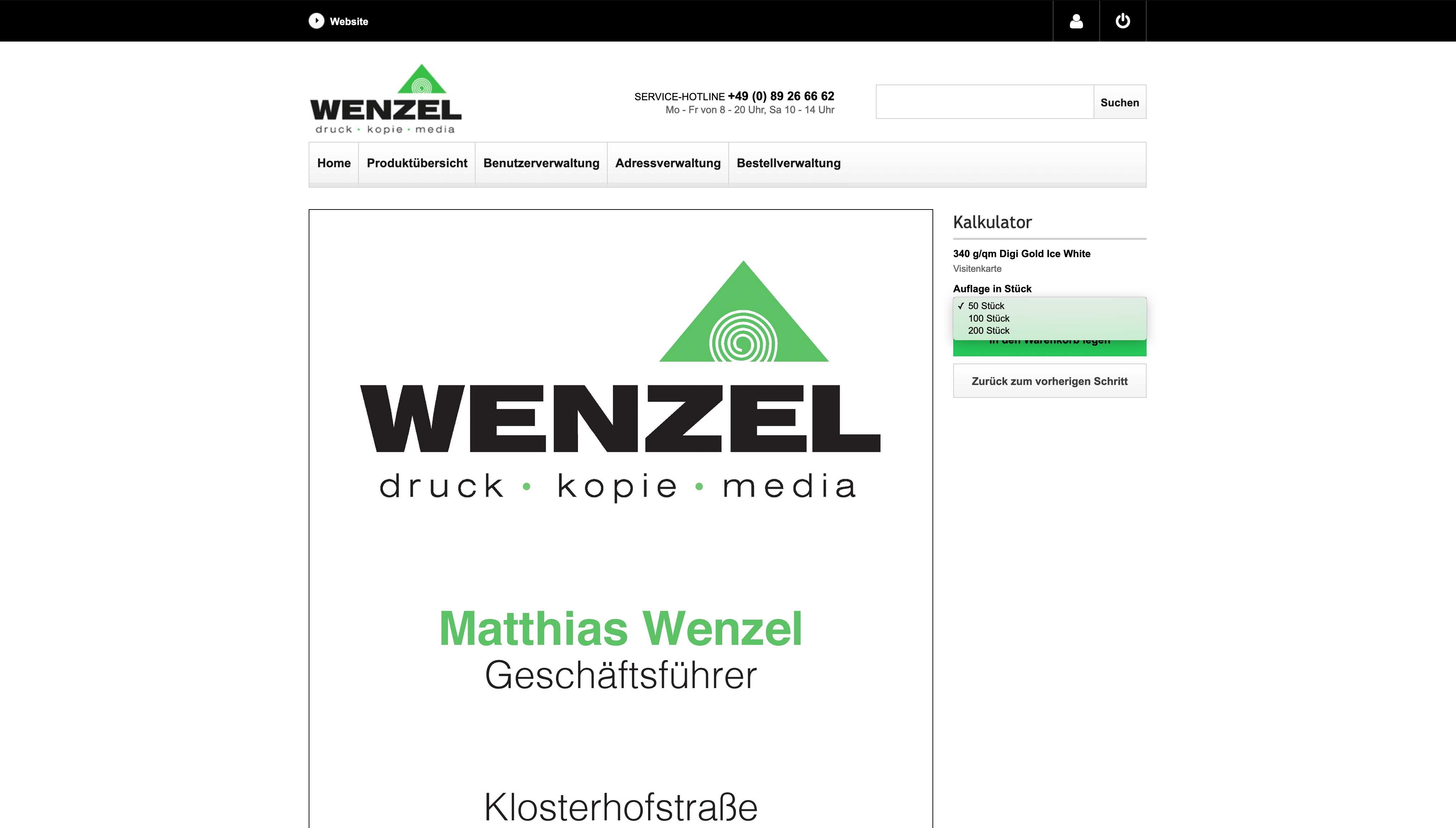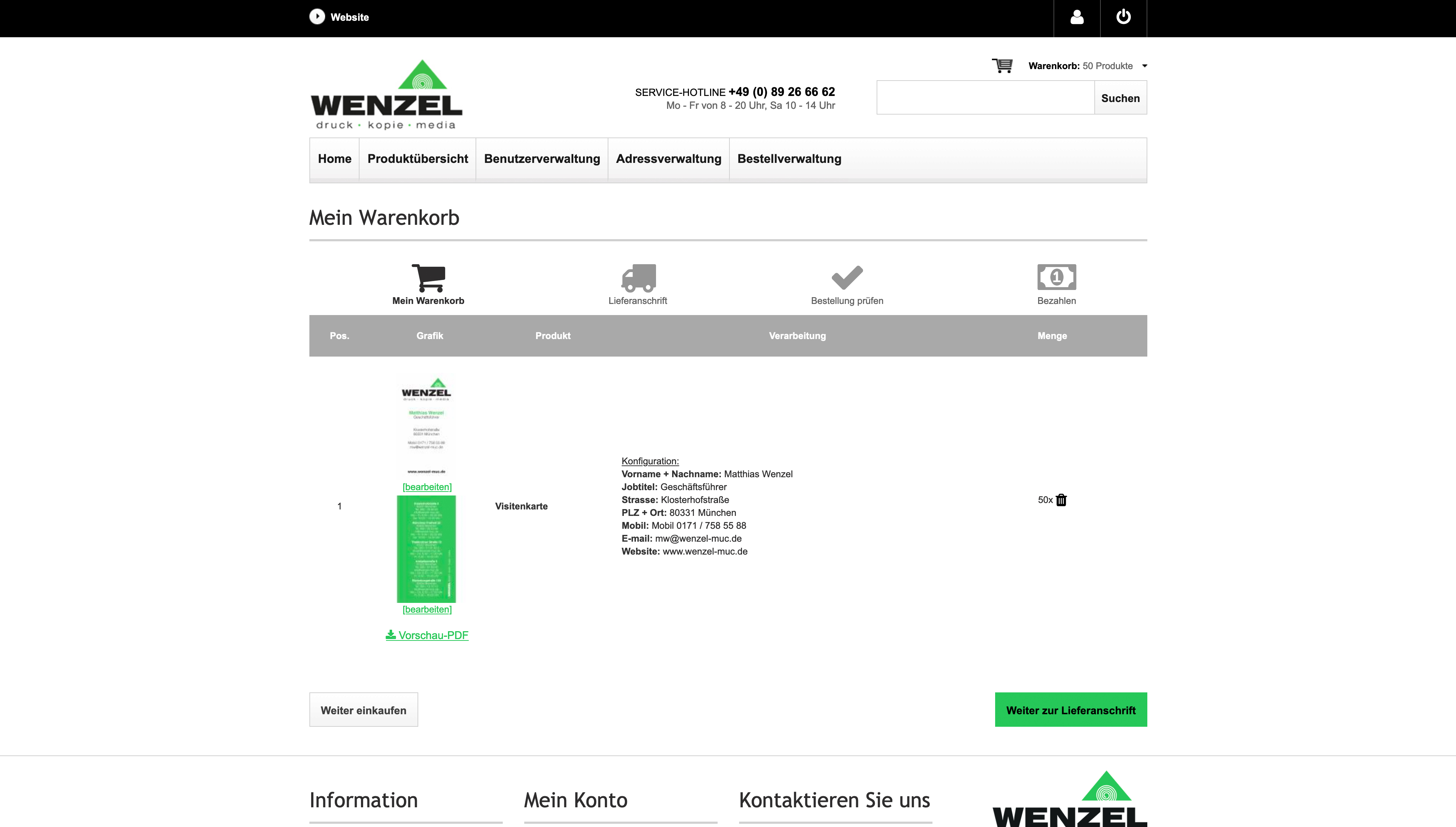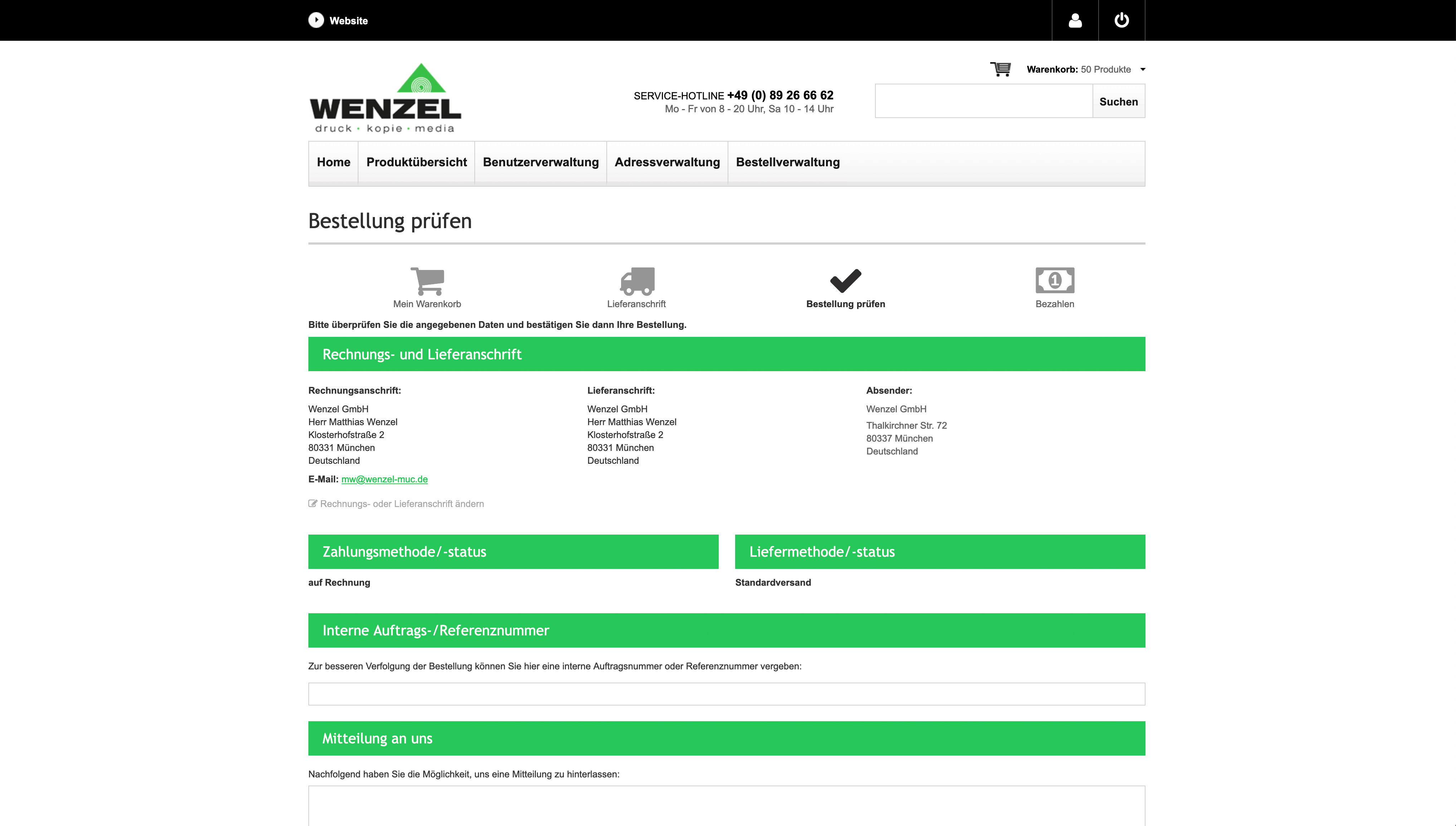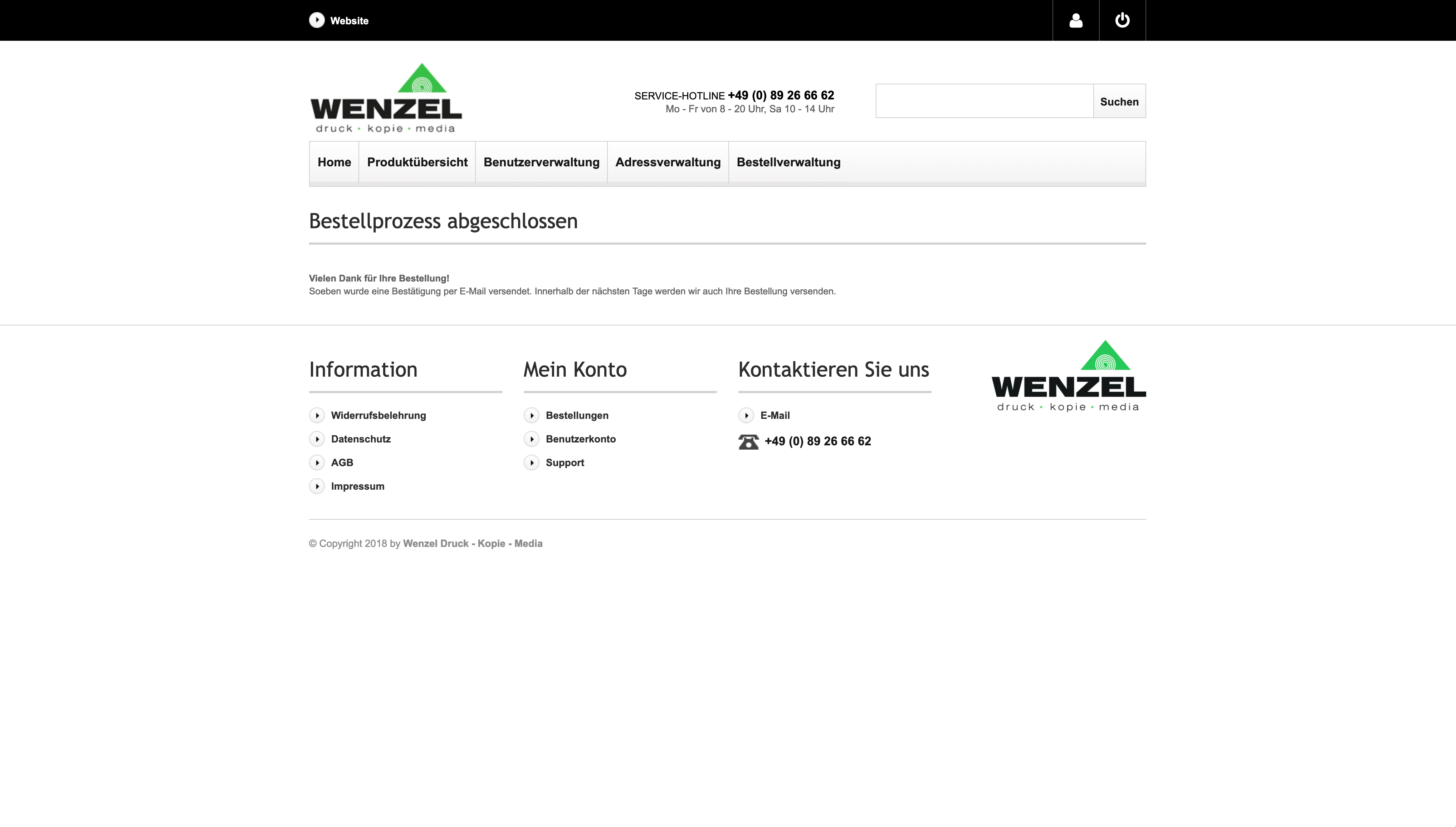Personalize, manage and order business cards yourself online
One of many free Internet-based services that we offer you as part of our Internet portal via a central access point. You can personalize, approve and manage your predefined business card templates yourself at any time as required.
1. a template of your desired layout is created by us.
We create a template that is based on your business card layout. We take into account how this will behave if, for example, a name is to have different font sizes or an employee has several job titles or telephone numbers. The text can also be extended upwards or downwards and centered. Different fonts in TrueType Font (*.ttf) format are of course also no problem.
2. users can be created yourself or imported as a .csv file
Through your personal login as store administrator, you have the option of creating additional users yourself or importing them using a .csv file. This has the advantage that you do not have to re-enter the data (name, job title, telephone number, etc.) for your employees when they place further orders. Of course, this information can be changed permanently at any time, or can be changed quickly in the preview shortly before an order is placed.
3. enter or import delivery and billing address
Under the Address management menu item, you can easily create delivery and billing addresses or import additional addresses using a .csv file, as with users. When ordering, you can use this data or enter a different one manually. After placing your order, you will of course receive a confirmation by e-mail as usual.
4. select product and order.
Once the layout, user, delivery and billing addresses have been entered, you can order your desired product under the product overview tab. You will be guided through the ordering process step by step.
NOTE: This application does not apply to individuals, but is mainly aimed at companies with recurring orders for several employees who need a personal business card in the company's corporate design.