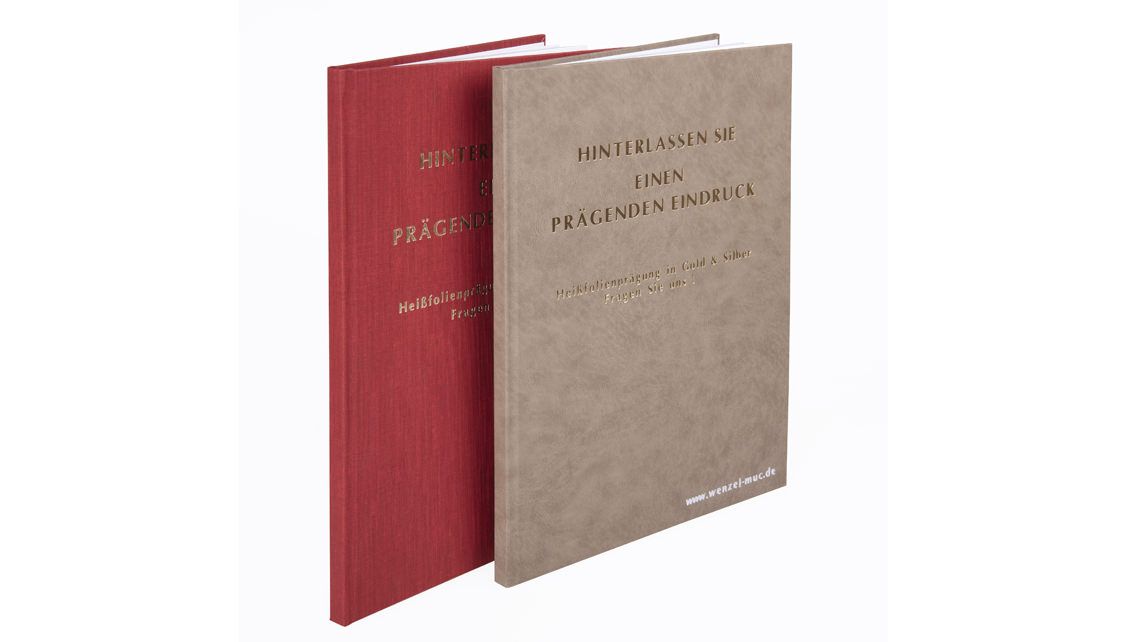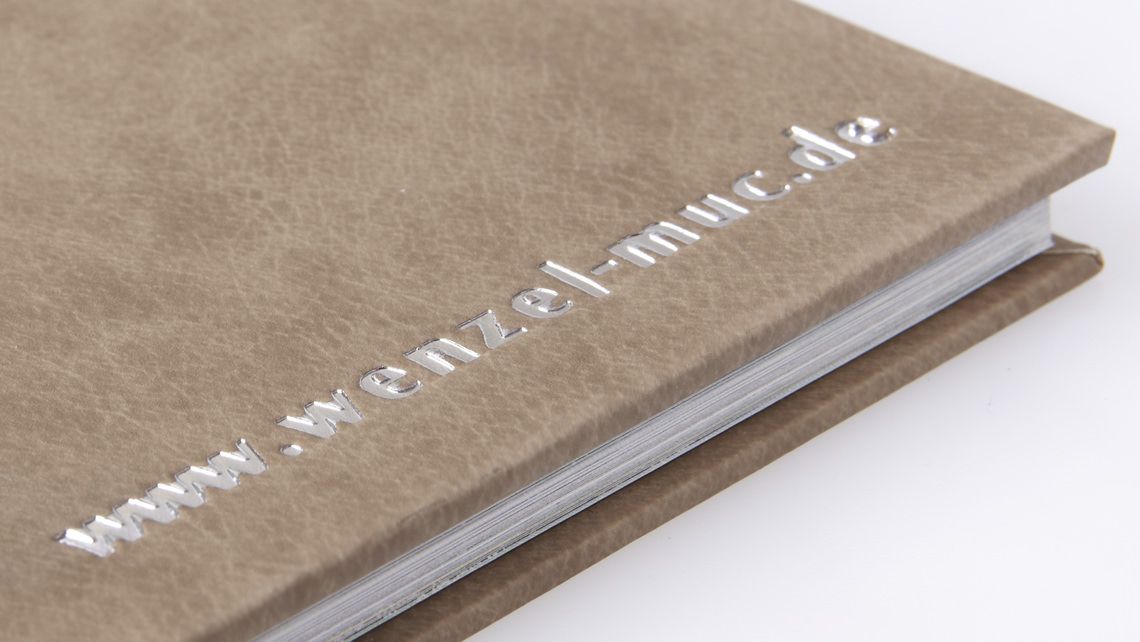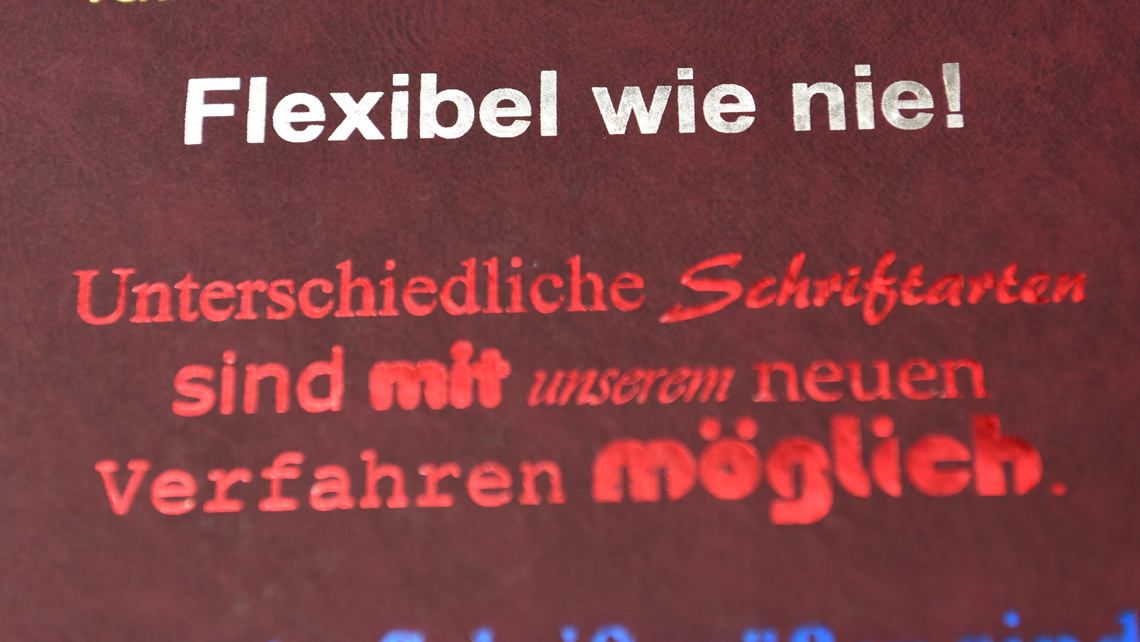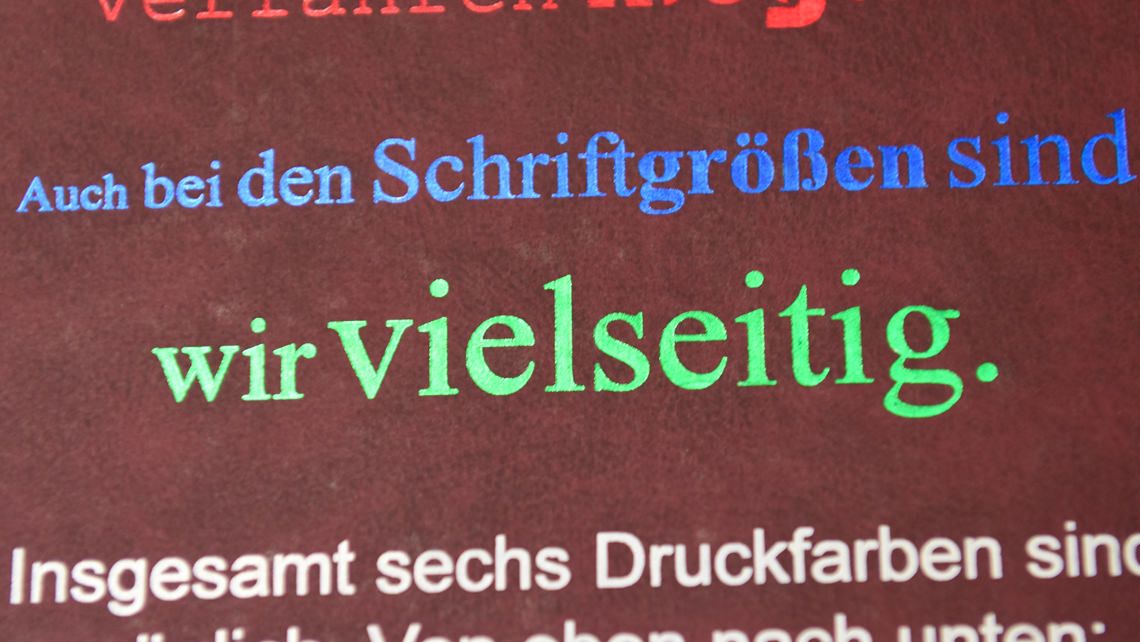Hot foil stamping
Hot foil stamping for "Deluxe" hardcover version
Hot foil stamping is only available for the "Deluxe" hardcover version (you can find out what the "Deluxe" version is you can read here). We use an embossing stamp to transfer the desired title to the cover (for example, "BACHELORARBEIT" in capital letters in line 1 and first name and surname in line 2). You can configure the hot foil stamping on this page below.
Hot foil stamping is time-consuming and usually requires 1 working day of production (at least).
Hot foil stamping is time-consuming and usually requires 1 working day of production (at least).
You can choose between two colors for hot foil stamping: Gold or silver. There are also two font sizes to choose from. In the calculator, the heading is set in capital letters, for example "BACHELORARBEIT". Up to four lines are possible. The other lines in the sequence are in the smaller font size. Up to four lines are also possible here. The number of characters is automatically limited according to technical feasibility.
Embossing
Embossing with different colors and fonts
The embossed version is not quite as elegant, but more flexible. The advantage is that you can choose other font colors if required. In addition to the gold and silver described above, you can also choose from green, red, white and blue. You can also use a font of your choice. Just make sure that the lines are not too fine, i.e. the font is not too small, otherwise printing will be difficult or impossible for technical reasons. Experience has shown that we achieve the best results if you choose "leather" as the cover. However, the color you choose does not matter.
Symbols, emblems, logos etc., such as the university seal, are also possible with this type of embossing. You can simply upload your design as a PDF. Then just specify the color for the embossing and you're done. We charge a flat rate for embossing, so the number of lines and characters is entirely up to you. Please note that embossing only works with the "leather" hardcover version (not with linen). It doesn't matter whether you choose the "Standard" or "Deluxe" hardcover version (you can find more information about Standard/Deluxe here). By the way: Before printing, you should convert your Word document into a PDF before printing.
 info@wenzel-muc.de
info@wenzel-muc.de +49 89 26 66 62
+49 89 26 66 62 Branches
Branches Contact form
Contact form